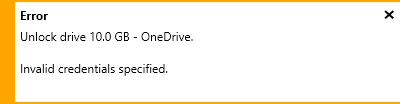|
StableBit CloudDrive
A secure virtual hard drive, powered by the cloud.
|
Unlocking an Encrypted Drive
(Build 1051)

If you've created an encrypted drive and you have not chosen to have the drive automatically unlocked, then you will need to enter the unlock password manually every time that the drive mounts.
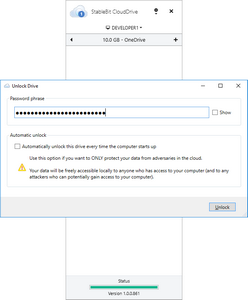
To unlock your encrypted drive, just press Unlock..., enter your password, select whether you want to automatically unlock this drive in the future, and press Unlock.
 |
If you're using a password key, you may have 2 variants of it. You can enter either the Latin variant or the Hex variant, whichever is more convenient to type in. |
 |
Entering an incorrect password will show an invalid credentials specified error. |
 |
You should only use the automatic unlock feature if you only want to protect your data form adversaries in the cloud. If you want to protect your data from adversaries who might gain access to your computer, do not enable automatic unlocking, store your password in a safe place, and make sure to detach your encrypted drive as soon as you're done using it. Once an encrypted drive is detached, no one will be able to access its contents without your password, even if they gain access to your computer. |